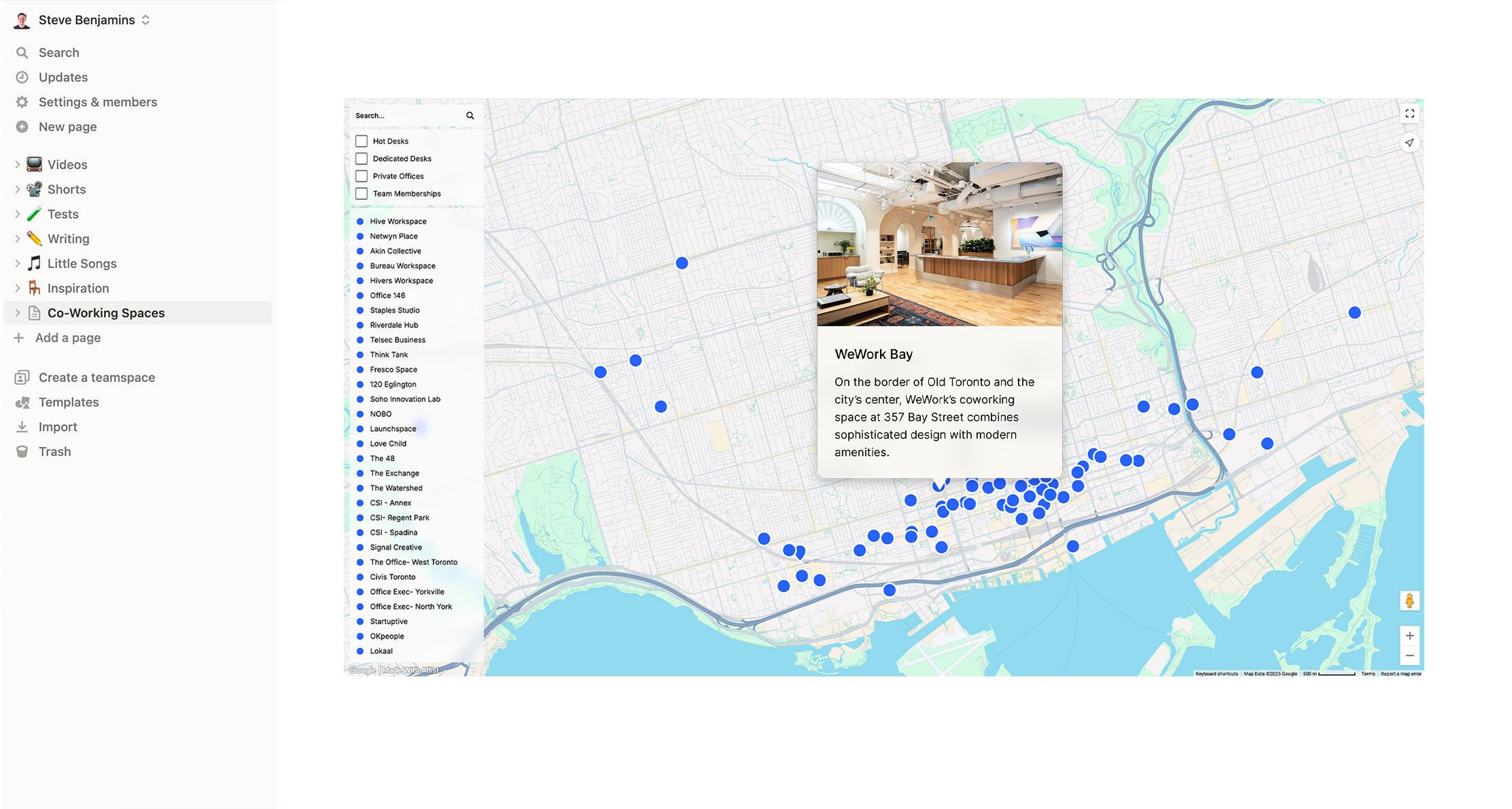

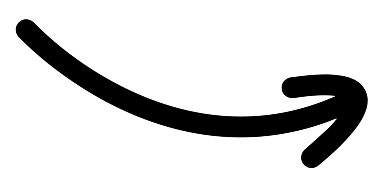


%201.png)
%201.png)
%201.png)
%201.png)
%201.png)






Add your markers and customize the map styles. Then copy the Atlist embed code.
Open your Notion page and add an Embed block.
Paste the Atlist embed code into your Embed block in Notion. It's that easy!
Answers to frequently asked questions.
Yes! Atlist can be used on any website or website builder— including Wix, Wordpress, Webflow, Shopify and more.
There’s no Atlist app for Android or iOS—because you don’t need one. It works great right in your mobile browser.